It’s recommended to get a new iPhone about once every 2-3 years. Beyond that, things begin to slowly stop working. When you get a new phone, one of the first things you’ll want to do is move your contacts and other data over from your old phone. This is very easy to do; here’s how:
1. On both phones, go to Settings and click on your name
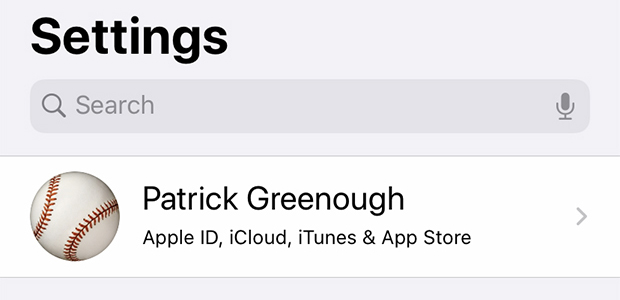
2. Click on iCloud
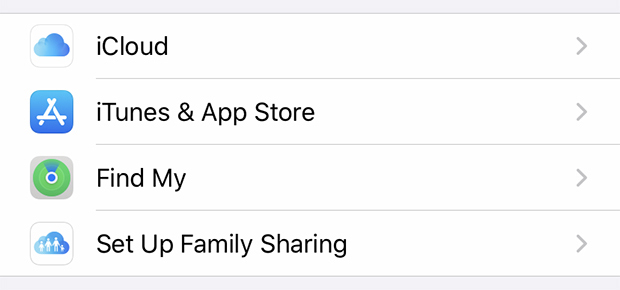
3. Enable Contacts, and the options for any other data you want moved over
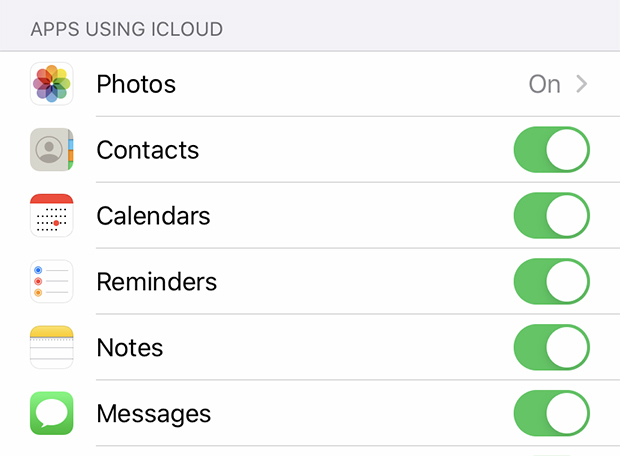
After you complete these tasks on both phones, your new iPhone will sync to your iCloud account and your data will be moved to your new iPhone.
